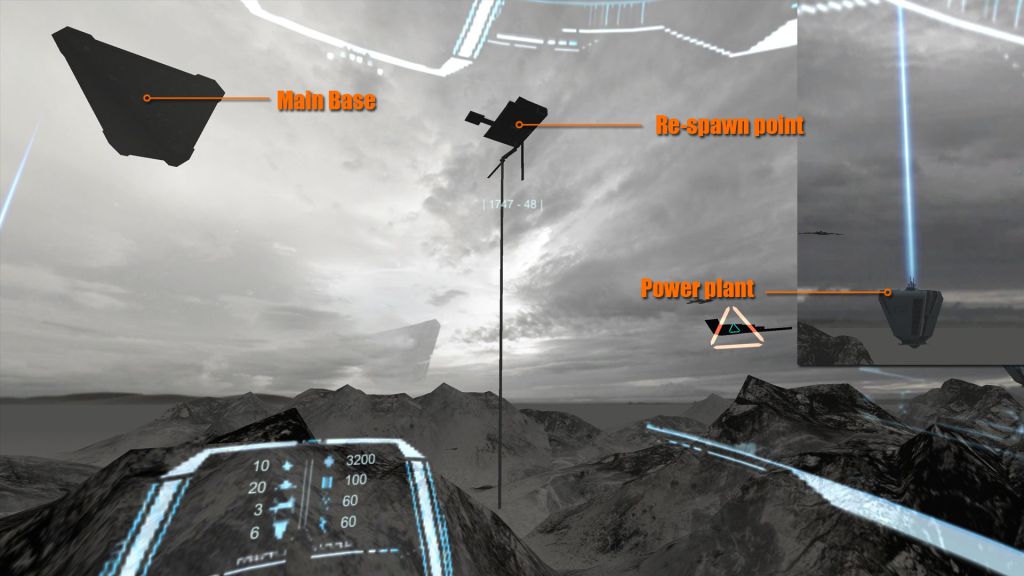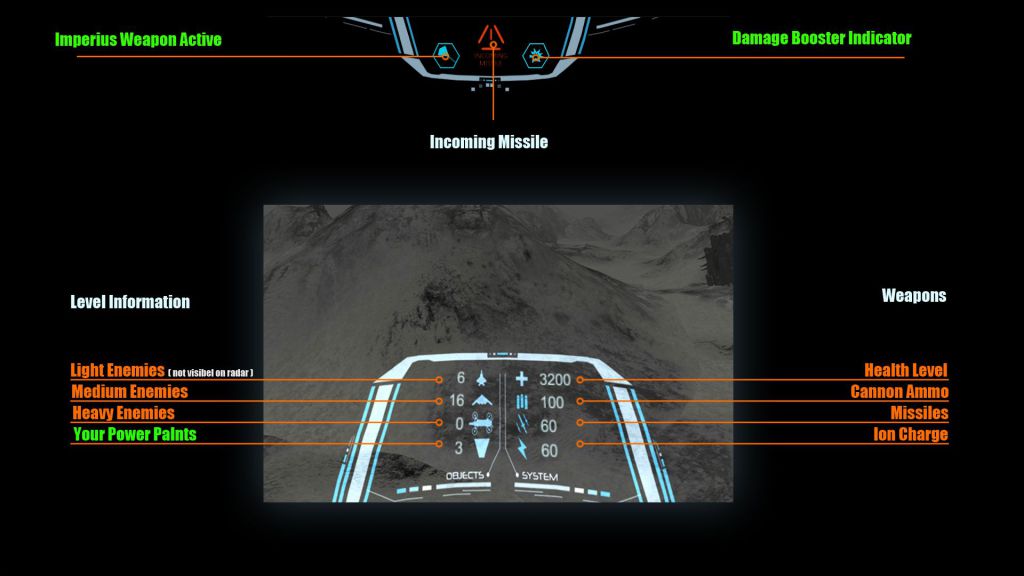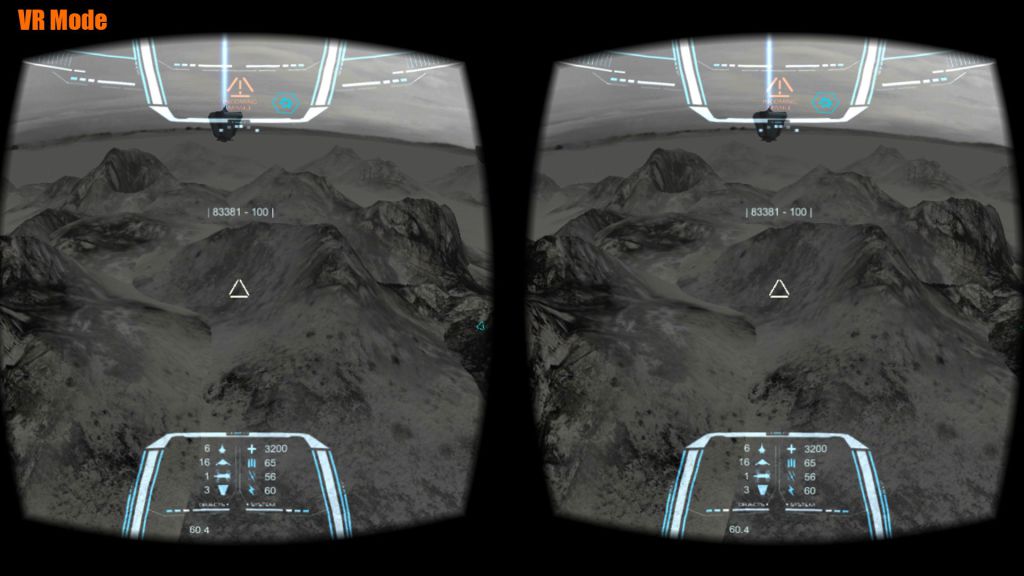Game Description, Tips, FAQ , Screen shoots, Videos
About the Game
Drone 17 VR is originally developed for VR experience. The game environment and the visual style impressed by the movie Oblivion .
Game Features
– The game contains 10 procedural generated map. Each level will look differently in every case.
– More than 500 upgrade point can be used.
– 3 Different drone style.
How to Play
The game goal is simple . Try to clear the area from the enemies. During the game you have to protect your power plants (expect Level 8,9,10 ) . At the power plants you are able to recharge you ammunition and whit upgrades you can improve their resistance and health. If you lost all of your Power Plants than you fail. You can collect dropped items and extras during the battle. You get upgrade points and rank points depending on the level difficulty and enemy type. The upgrade points needed for the drone and weapon upgrade . The rank points are needed for the drone and level unlock.
FAQ
I cant see any enemy target… How can I found them?
You can search for the enemies by flying in the operation area. You have a distant radar but it is not online all of the time. If you fly near to the Power Plants or to the Main Base then the radar will turn on for a short period of time. Once the radar is active you will see the enemies marked whit a blue triangular symbol.
How can I fire on the enemies?
You have an automatic fire system because of the VR game-play. For firing you have to keep your aim on an enemy object and you have to be in a close distance. You have Cannon , Missiles , Laser beam ( only in pro version ) Every weapon have a reload time and will fire automatically as long you are close enough and you have enough ammunition.
I´m out form ammunition. How can I reload it?
If you fly to the start point you will be able to resupply your cannon ammo. If you fly to the Main Base ( black flying triangle ) then you can resupply all of your needs. The resupply process is automatic and you just have to stay close to the base until you ammo´s are fully charged.
How can I control the drone in VR mode?
In VR mode you just have to look in that direction where you want to fly. To shoot enemies you just have to keep your aim on your target.
How can I control the drone in Non-VR mode?
In Non-VR mode you have two virtual joystick. ( they will appear if you touch the screen ) One joystick is for the direction and the other one is for the speed and for some side directional move. To shoot enemies you just have to keep your aim on your target. The virtual joysticks don’t have a fix position they will appear right there where you will tap first the screen.
How can I kill a heavy enemy?
Heavy enemies have much more health and defense ability. They can generate light enemies as well. As long you dont kill them they will regenerate the light enemies in the area. To eliminate them you have to keep kill the normal enemies and sometimes you can get an Imperius Cannon activation as a drop item. Whit this you can cause a greater amount of damage. If the weapon is active, you can see the symbol on the top of the screen. To execute the weapon you have to aim on any enemy and the cannon will shoot on your target. If you get this weapon you should use it for the heavy enemies.
How can protect / repair the Power Plants?
If you fly enough close to the Power Plants than you will start to repair them immediately. You can see the repairing process. If you keep killing enemies you can get a special drop item which will repair all of your Power Plants on the map. If the Power Plant is too far from you then you can try to go there or hoping that you get after the light enemies some repair drop item. In pro version you can upgrade your Power Plants and they will be able to repair themselves and having much more health.
Resupply
– You can charge your ammo at your re-spawn point. ( whit upgrades it can charge more weapon type )
– You can regenerate your Health and resupply at your Main Base
– You can resupply ammo and health at your Power plants
Controlls
In VR mode : Your drone fly in the direction of vision. You just have to keep your cross on the target to be able to shoot. That simple is it.
In normal mode : On the right side once you touch the screen the steering joystick will be appear. Whit this joystick you can change the fly direction of your drone. While you steering, you can adjust the speed whit the second joystick . The second joystick will be appear just then , if you steering the direction too.
HUD
Game Start
VR mode
Difference between Pro/Lite version